If you are looking for the best Epson printer for sublimation, you have come to the right place! In this blog post, we will discuss the best Epson sublimation printer and why they are perfect for this type of printing. We will also provide a few tips on how to choose the right printer for your needs. So, if you are ready to learn more about Epson printers and sublimation, keep reading!
With a great printer like an Epson, you can create beautiful prints that are perfect for transferring onto fabric or other materials. Plus, with the right tips and tricks, it is easy to get started with sublimation printing.
Read on to find out which is the best sublimation printer for you.
How We Picked The Best Epson Printer For Sublimation
Trying to find the best Epson printer for sublimation can be overwhelming and time-consuming, especially if you don't know where to start.
At first, it's hard to know which features are important when choosing a printer, and there are so many different models available. You might end up wasting a lot of time and money on a printer that doesn't meet your needs.
I've spent dozens of hours looking through thousands of reviews to determine the best Epson printers for sublimation. I highlighted the important aspects and features of each printer so you can decide which one is best for your needs.
Epson SureColor Pro F570
Best overall Epson sublimation printer

Why It Gets A High Rev Rating
Are you looking for a reliable, high-performance printer that can do it all? Look no further than the Epson SureColor Pro F570! This advanced sublimation printer lets you take on virtually any printing task. It features a PrecisionCore MicroTFP printhead, Nozzle Verification Technology, and 24” wide media support—giving you the most flexibility when it comes to handling different jobs. Plus, its vibrant inks give your prints an extra-bright finish with every use. Whether you're making large banners or small promotional items, this is the perfect tool to get the job done. With its superior performance and amazing image quality, you'll always get bright and brilliant results with the Epson SureColor Pro F570!
Important Points
The Epson SureColor Pro F570 is an outstanding printer that stands out among other options available. It will cost more, but it two full sets of initial ink bottles and three rolls of transfer paper included makes it a great value in the long run. Setting up and operation are even easier thanks to its large 4.3" LCD color touchscreen that connects via USB, Ethernet, or integrated wireless. Additionally, its professional software - Epson Edge Print Pro with an Adobe PostScript® 3 and Adobe PDF Print Engine - simplifies complex tasks such as job layout and nesting, pattern repeats, and advanced color controls for exceptional results time after time.
Epson SureColor Pro F570 Specs
Maximum Print Resolution: 2400 x 1200 dpi
Operating Systems:
Epson Edge Print PRO Software
Windows 10, Windows 8.1 (64-bit)
System Print Drivers
macOS 10.7 – 11, Windows 10, Windows 8.1
Max. Paper Size:
24" x Limited by application
Connectivity:
SuperSpeed USB (compatible with USB 3.0 specification),
Wireless LAN IEEE (802.11 b/g/n)6, Wired Ethernet (1000
Base-T/100 Base-TX/10 Base-T), Wi-Fi Direct®6
Warranty: Standard 1-year unit exchange with toll-free phone support Monday through Friday
Epson SureColor F170
Best overall Epson printer for sublimation if you don’t need a wide format printer

Why It Gets A High Rev Rating
The Epson SureColor F170 is designed specifically to be a dye-sublimation printer and comes with all the features necessary to produce high-quality prints fast and hassle-free. With the F170, you can easily customize awards, mugs, mousepads, and much more. This multitasking machine is equipped with powerful PrecisionCore printing technology that delivers precise professional-grade prints. In addition, this turnkey solution comes with genuine Epson dye-sublimation ink, and Mac and Windows print software to get you up and running in no time. And because of its remarkably compact design, this printer won't take up too much room in your office or workshop.
Important Points
For those looking for a printer specifically designed for sublimation, the SureColor F170 is an excellent option. This printer is designed with true sublimation in mind and offers all the features one could want from a specialized sublimation printer. Despite its superior features, the price remains fairly affordable when compared to other sublimation printers. The SureColor F170 is easy to use and gives you great quality results, making it an easy pick for serious sublimation devotees.
Epson SureColor F170 Specs
Maximum Print Resolution: 1200 x 600 dpi
Operating Systems:
Windows 10, Windows 8.1 (64-bit)
MacOS 10.6 and higher
Max. Paper Size: 8.5" x 47.2"
Connectivity:
Hi-Speed USB,
Wireless LAN IEEE (802.11 b/g/n),
Wired Ethernet (Base-T/100 Base-TX/10 Base-T),
Wi-Fi Direct®
Warranty: Standard 1-year unit exchange with toll-free phone support Monday through Friday
Epson EcoTank ET-15000
Best budget-friendly wide format Epson printer for sublimation
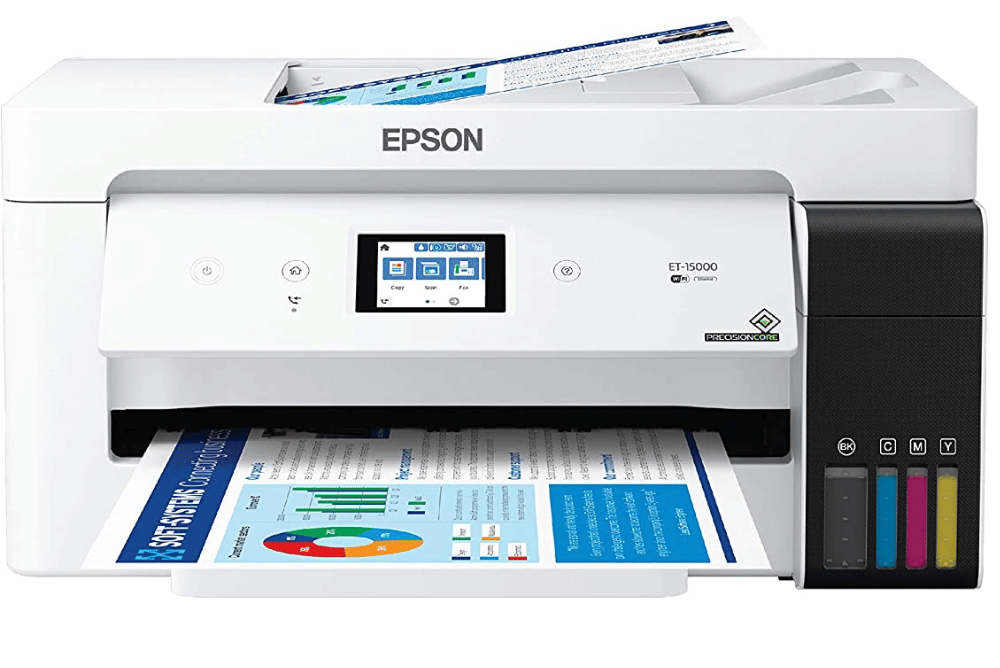
Why It Gets A High Rev Rating
The Epson EcoTank ET-15000 is a perfect choice for those who need a wide format printer, but don't need the extra wide capabilities of the SureColor F570. This incredible printer is sure to exceed all expectations with its easy-to-use design, premium print quality, and versatile capabilities.
This Epson printer features high-yield refillable ink tanks that last up to 4500 black/white & 3600 color pages without needing a refill. And since it prints up to 13" wide, you'll have the versatility to print anything from small to large jobs with the quality that Epson is known for.
Plus, installation is fast and easy thanks to its simple design that not only looks great but also provides quick access when you need it. And no matter what type of project or device you're trying to connect it with – from USB drives or memory cards – this printer offers maximum flexibility and compatibility at every turn.
In short, if you're looking for an awesome printer that offers excellent value and supreme versatility then look no further than the Epson EcoTank ET-15000!
Important Points
The EcoTank ET-15000 is an affordable printer that is perfect for sublimation printing, but there are some things to be aware of. Since it was not specifically designed for sublimation it may take extra setup time for color correction to get the output you desire. Also once you use sublimation ink the manufacturer's warranty will be void. But thankfully, due to its popularity among users of this type of printing, there is no shortage of online help and guidance available on how to get the most out of this printer when working with sublimation printing.
Epson EcoTank ET-15000
Maximum Print Resolution: 4800 x 1200 dpi
Operating Systems:
Windows® 10 (32-bit, 64-bit)
Windows 8, 8.1 (32-bit, 64-bit)
Windows 7 (32-bit, 64-bit)
Windows Vista® (32-bit, 64-bit)
Mac® OS X® 10.6.8 – 10.15.x11
Max. Paper Size: 12.95" x 47.24"
Standard Connectivity:
Hi-Speed USB
Wi-Fi® 47 (802.11/b/g/n)
Ethernet (10/100 Mbps)
Wi-Fi Direct7
Warranty: 2-year limited warranty in the US and Canada (void if used for sublimation)
Epson EcoTank ET-2800
Best budget-friendly Epson printer for sublimation
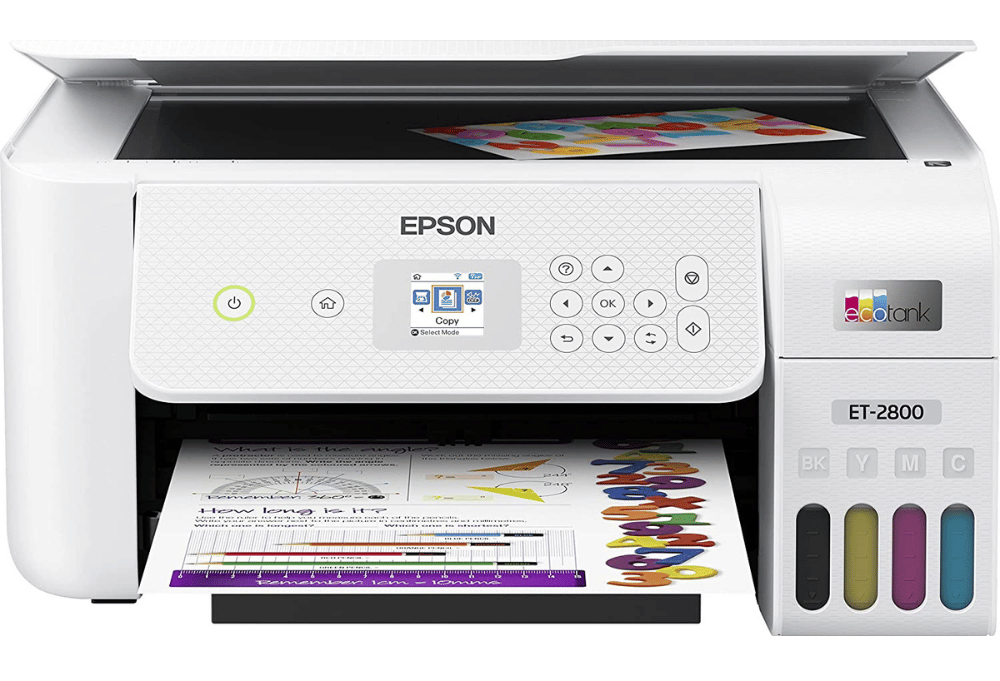
Why It Gets A High Rev Rating
The Epson EcoTank ET-28 is a great sublimation printer that can get you up and running quickly. We all know and love Epson for its premium quality products, and this printer lives up to the name. It’s designed with an ink tank system so you can easily convert it to sublimation printing while enjoying crisp, high-quality printouts at a fraction of the cost. That’s right - you can now come close to or even exceed the quality of specially designed sublimation printers without breaking the bank. The EcoTank ET-2800 is perfect if you're just getting into the world of digital printing and are looking for a budget option that won't compromise on quality.
Important Points
The EcoTank ET-2800 is the most wallet-friendly option for those looking to do smaller-sized print jobs without breaking the bank. While it wasn't explicitly designed for sublimation, that doesn't mean you can't get great prints with a few extra setup steps - but at the cost of your printer's warranty. Luckily, many sublimators are turning to EcoTank printers for their needs, and with the help of online resources the process of setting up this EcoTank printer for sublimation printing applications has been streamlined. So if you're searching for a budget-friendly, yet still quality home printing solution, an EcoTank should be high on your list.
Epson EcoTank ET-2800
Maximum Print Resolution: 5760 x 1440 dpi
Operating Systems:
Windows 10, Windows 8, 8.1 (32-bit, 64-bit), Windows 7 (32-
bit, 64-bit), Windows Vista® (32-bit, 64-bit), Windows Server®10
2003 SP2 or later, 2008, 2008R2, 2012, 2012R2, 2016,
2019, 2016
Mac OS X® 10.6.8 – macOS® 10.15.x11
Max. Paper Size: 8.5" x 47.2"
Standard Connectivity:
Hi-Speed USB
Wi-Fi® 4 (802.11 b/g/n)
Wi-Fi Direct®
Warranty: 2-year limited warranty in the US and Canada (void if used for sublimation)
Other things to know about Epson printers
EcoTank printers make a great choice for those looking to start with sublimation printing. Because they use ink tanks instead of cartridges, they are easier to convert compared to other Epson printers that use ink cartridges. This is why I didn't list the Workforce series of printers as a top choice even though they can also be used for sublimation.
In this article, we listed the ET-2800 as the best Epson EcoTank printer for a regular format printer. This is because it offers the same print quality as the more expensive ET28xx model printers, but doesn't have extra features that add to the cost and are not useful for sublimation printing.
The ET-27xx series printers and other discontinued Epson models can also be used for sublimation printing as an even less expensive option.
How To Decide
Print Size
The first and easiest decision in most cases is the size of the printer that you will need. If you want the most versatility as far as the types of jobs you can do the SureColor F570 is a no-brainer with its 24” wide capabilities. If you want versatility, but don’t need to print anything that is 24” wide then the next printer on your list is the EcoTank ET-15000. Finally, if you are just doing smaller print jobs then the SureColor F170 is your best choice followed by the EcoTank 2800 for the more budget-friendly option.
Cost
When choosing the best printer for sublimation printing, the second decision to make is how much you want to invest. The SureColor F570 and F170 models may cost more than their EcoTank counterparts but they come with features that are specifically designed for sublimation printing. Furthermore, using these printers will not put your warranty at risk so tech support is available in case of any issues. Finally, if you're looking for the most economical choice then an Epson EcoTank printer would make a great starting point for your sublimation printing journey.
Ease of use
The F570 and F170 dye sublimation printers offer a great all-in-one package with ink, software, and set-up instructions included so you can easily get started. If needed, there’s even tech support on hand to help you set up your printer properly and ensure maximum quality prints.
Converting
To use Epson EcoTank printers for sublimation means you will need to order the ink separately and may have to spend some extra time setting up the printer. However, for those looking to start sublimation printing on a budget, a converted EcoTank Printer offers a great alternative for sublimation printing at home.
Epson Sublimation Printer And Sublimation FAQs
When starting with sublimation people often have questions about the process and equipment.
We've compiled a list of the most frequently asked questions about Epson sublimation printers and sublimation in general.
Q: Can any Epson printer be a sublimation printer
A: All the EcoTank printers can be converted to sublimation because they use ink tanks that can just be filled with sublimation ink. Some of the other Epson printers can also be used for sublimation, but it depends on if there are compatible sublimation ink cartridges available.
Q: Can workforce printers be used for sublimation
The Workforce 27xx and 77xx series can be used for sublimation, but the newer 28xx and 78xx series cannot at the time this article was written. This may change if sublimation ink cartridges become available.
Q: What equipment and supplies are needed for sublimation:
A: To get started with sublimation you need a printer that is capable of using dye sublimation inks, sublimation ink, sublimation paper, the substrate (the item you want to put the image on), and a heat press to transfer the image from the sublimation paper to the substrate.
Q: What are the most common items made with sublimation?
The most common items made with sublimation are mugs, phone cases, mouse mats, coasters, t-shirts, and photo blocks. However many other things can be made such as pins, buttons, flags, hats, socks, banners, doormats, and keychains.
Q: What are the advantages of sublimation printing
Sublimation printing is an incredibly versatile method of print production, offering a range of advantages to benefit from. This process is great for printing onto rigid surfaces, such as mugs, photo slates, plates, and clocks; a difficult task for many other techniques. Moreover, it can provide thousands of colors through the use of only four color inks (cyan, magenta, yellow and black), eliminating the need for multiple runs with different ink options. Furthermore, due to the nature of sublimation printing the image becomes embedded into the substrate; creating prints that are unnoticeable to touch and resistant to events such as scratching or fading over time. Sublimation is therefore perfect not just for mugs but also wallets, clothing, and many other items available today.
Q: What are some of the disadvantages of sublimation printing?
Sublimation printing is very versatile but does come with some limitations. For example, the fabric must be at least 60% (the higher the better) polyester or other manmade fabric. Furthermore, non-textile substrates must have a special polyester coating for them to be able to be sublimated. Additionally, the print area where sublimation is applied needs to be white or light-colored; black and dark surfaces are not compatible with this type of printing. Ultraviolet ray exposure that occurs from long-term direct sunlight can also cause fading over time. As an inkjet printer, the printheads may need regular use to prevent clogging and get optimal results with sublimation printing.
Best Epson printer for sublimation for you
The best Epson printer for sublimation depends on your needs and your budget, but there are definitely some that stick out as top picks. After reading thousands of reviews we pick the top 4 Epson sublimation printers based on the size of the print jobs, ease of use, and affordability.






Related Posts
Best Sublimation Printer For T-Shirts
Jan 27, 2023
The 5 Best Sublimation Printers
Jan 26, 2023