Are you looking for a sublimation printer that is perfect for beginners?
If so, you have come to the right place! In this blog post, we will discuss four of the best sublimation printers for those who are just starting out. We will provide a brief overview of each printer, as well as its pros and cons. So, whether you are a business owner who is looking to start printing your own products, or you are just getting started with sublimation printing, these printers will definitely meet your needs!
Printing your own products can be incredibly profitable - not to mention fun! With the help of one of these printers, you will be able to create beautiful products that your customers or friends will love.
How We Picked The Best Sublimation Printer For Beginners
It can be hard to figure out which sublimation printer is best for your needs, especially if you're a beginner.
Even if you've never heard of sublimation printing before, there's a good chance you've seen the amazing results it produces. But with all of the different printers on the market, it can be tough to know where to start.
That's where I come in. I've read thousands of reviews and highlighted the important aspects and features of each printer so you can decide which one is best for your needs. Whether you're looking for a professional-grade printer or something perfect for beginners, I have you covered.
Sawgrass SG500
Best overall sublimation printer for beginners
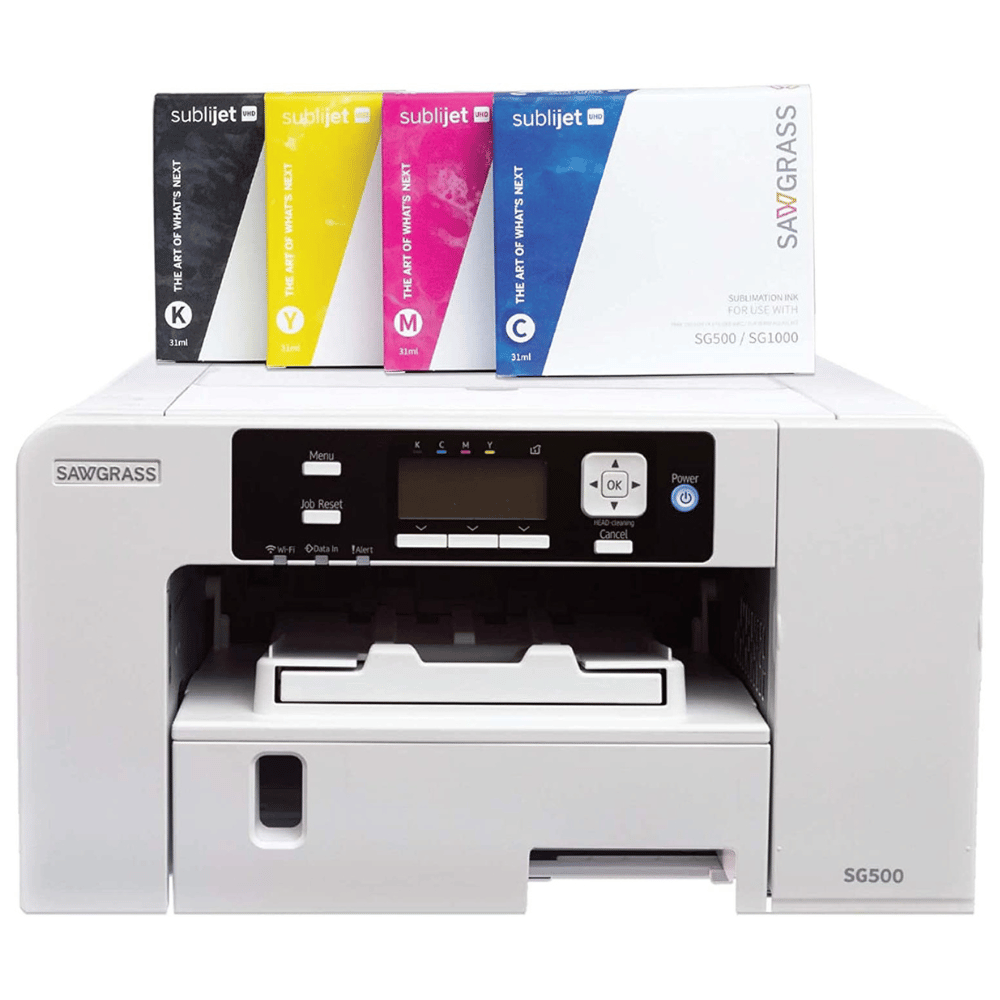
Why It Gets A High Rev Rating
This top-of-the-line printer is specifically designed to make sublimation easier and more efficient than ever before, which makes it the perfect choice for DIYers, hobbyists, and entrepreneurs. It comes with all the basics you need to start, plus extra software like Print Manager and CreativeStudio Online Designer, so you can produce the highest quality prints possible. And if you ever need help? From setup to troubleshooting advice, Sawgrass offers industry-leading support every step of the way. Get all the features of larger commercial printers without breaking the bank when you buy the Sawgrass SG500.
Important Points
The Sawgrass SG500 sublimation printer does not offer wide format printing, but it is an excellent choice for producing smaller items with dye sublimation. Its smaller size will fit nicely in a home office, while its industry-standard print quality ensures that you’re getting the best possible results. It is more expensive than other options like Epson EcoTank printers that can be converted to dye sublimation, but if quality and ease of use matter to you its print quality and features make it worth every penny.
Sawgrass SG500 specs
Maximum Print Resolution: 4800 x 1200 dpi
Operating Systems:
Windows 10, Windows 8(64-bit)
MacOS 10.13 and later
Max. Paper Size:
8.5" x 14", 8.5" x 51" with bypass tray
Connectivity:
USB 1.1/2.0
Wireless LAN IEEE (802.11 b/g/n)
Base-T/100 Base-TX/10 Base-T),
Warranty: Limited 2 year, and unlimited tech support
Sawgrass SG1000
Best overall wide format sublimation printer for beginners

Why It Gets A High Rev Rating
The Sawgrass SG1000 is a powerful device that has everything you need for wide-format printing, so larger jobs have never been so easy! With a range of features specifically designed for sublimation and with software included, it's your go-to solution for quality prints and graphics.
The SG1000 comes with both the Sawgrass Print Manager and the CreativeStudio Online Designer software. This fantastic combination gives you unrivaled control over quality, with configurable settings to ensure every print is perfect. You can also investigate a suite of effects and filters to make your artwork even more captivating.
Plus, as part of the package, you get access to Sawgrass’s tech support service which renowned in the industry. So should you run into any issues, no matter how big or small, then help is only one call away.
For wide-format printing with excellent software support – trust the Sawgrass SG1000!
Important Points
Sawgrass sublimation printers are the industry standard for print quality and they have some very impressive features. With innovative features such as automatic regular maintenance to guarantee a consistently high-quality output and an advanced print system, sawgrass printers offer unbeatable performance that aids in streamlining your production process. Although they may cost more than an Epson EcoTank printer, in the long run it pays off due to their reliability and precision to produce outstanding results every time.
Sawgrass SG1000 specs
Maximum Print Resolution: 4800 x 1200 dpi
Operating Systems:
Windows 10, Windows 7(64-bit)
MacOS 10.13 and later
Max. Paper Size:
11" x 17", 13" x 19" sheets and 13" x 51" with bypass tray
Connectivity:
USB 1.1/2.0
Wireless LAN IEEE (802.11 b/g/n)
Base-T/100 Base-TX/10 Base-T),
Warranty: Limited 2 year, and unlimited tech support
Epson EcoTank ET-2800
Best budget-friendly sublimation printer for beginners
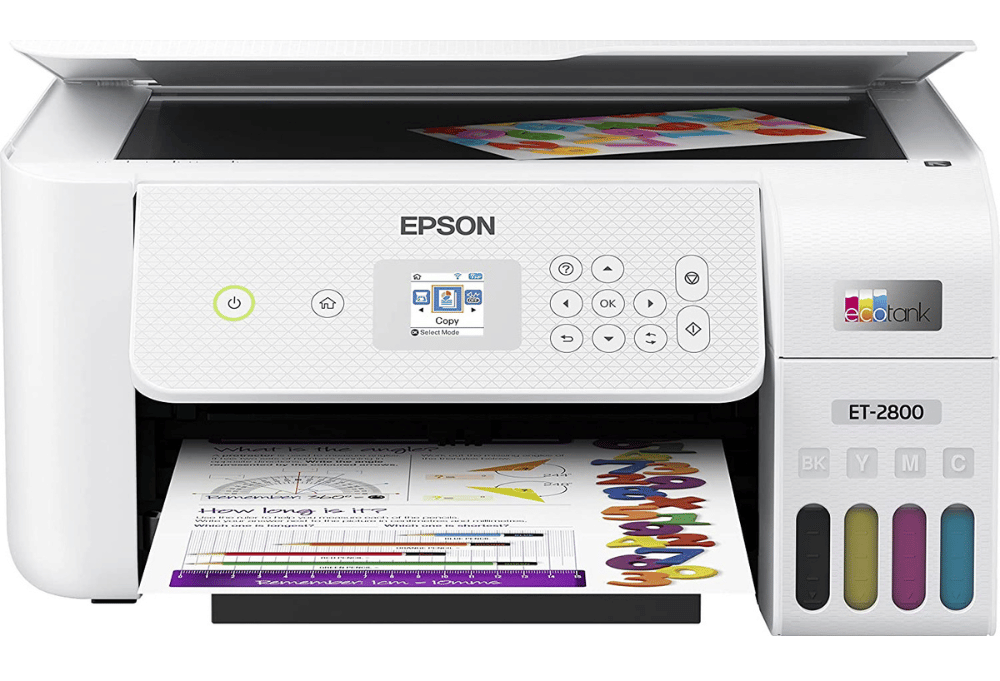
Why It Gets A High Rev Rating
Epson is well known for product and print quality and the ET-2800 stays true to that reputation. The EcoTank printers replace traditional ink cartridges with an ink tank design, which makes it easy to convert these printers to sublimation printing. Once set up, you'll be able to rival specially designed sublimation printers in terms of print quality - at a fraction of the cost! This makes the EcoTank ET-2800 perfect as a starter sublimation printer for anyone looking to start with sublimation printing.
Important Points
The EcoTank ET-2800 is the most wallet-friendly printer if you plan to do only small to medium print jobs. While it isn't specifically designed for sublimation, with a few additional steps and setup you can achieve the quality prints that you're looking for. It's important to note that using sublimation ink will void your warranty on the printer, and technical support will not help set up your printer for sublimation purposes. However, the EcoTank printers have grown in popularity among sublimators and there are plenty of helpful resources online to assist with any issues or questions you may have about setting up your printer for sublimation printing applications.
Epson EcoTank ET-2800
Maximum Print Resolution: 5760 x 1440 dpi
Operating Systems:
Windows 10, Windows 8, 8.1 (32-bit, 64-bit), Windows 7 (32-
bit, 64-bit), Windows Vista® (32-bit, 64-bit), Windows Server®10
2003 SP2 or later, 2008, 2008R2, 2012, 2012R2, 2016,
2019, 2016
Mac OS X® 10.6.8 – macOS® 10.15.x11
Max. Paper Size: 8.5" x 47.2"
Standard Connectivity:
Hi-Speed USB
Wi-Fi® 4 (802.11 b/g/n)
Wi-Fi Direct®
Warranty: 2-year limited warranty in the US and Canada
Epson EcoTank ET-15000
Best budget-friendly wide format sublimation printer for beginners
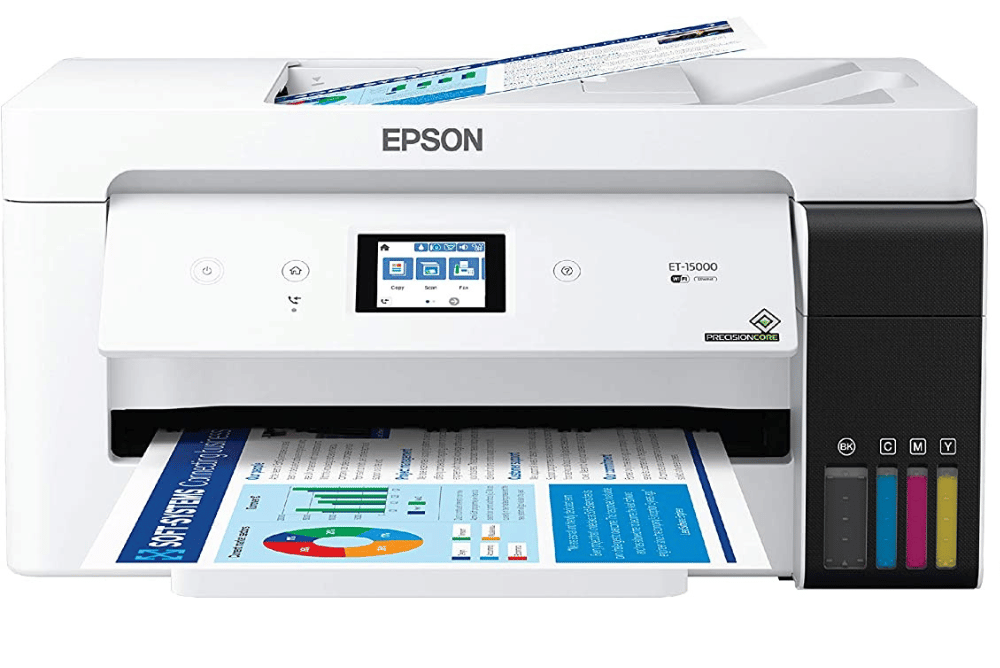
Why It Gets A High Rev Rating
Are you looking for an awesome printer that is great value and versatile? Look no further than the Epson EcoTank ET-15000! The perfect choice for anyone who needs a wide format printer without breaking the bank. With its easy-to-use design, supreme print quality, and impressive versatility, this printer offers so much more than meets the eye.
The Epson brand is well known for its quality products and exceptional print capabilities, which means you can rest assured you'll get beautiful prints every time with this printer. It's also incredibly simple to convert this EcoTank into a sublimation printer, which makes it a much cheaper alternative to buying a specially designed sublimation printer. It may take some extra effort to adjust color correction settings, but once dialed in you can match or come close to the same quality of prints as more expensive sublimation printers.
Important Points
The EcoTank ET-15000 is an affordable printer that has the versatility of a wide format, making it a great choice for sublimation printing. Like the ET-2800 since it was not specifically designed for sublimation, there are some drawbacks to be aware of. The main ones being it may take additional setup time to get the desired quality of prints and that using sublimation ink voids the warranty given by the manufacturer. Luckily, as this printer is one of the most popular models used for sublimation printing, accessing online help and guidance on how to optimally set up and use your printer should be easy.
Epson EcoTank ET-15000
Maximum Print Resolution: 4800 x 1200 dpi
Operating Systems:
• Windows® 10 (32-bit, 64-bit)
• Windows 8, 8.1 (32-bit, 64-bit)
• Windows 7 (32-bit, 64-bit)
• Windows Vista® (32-bit, 64-bit)
• Mac® OS X® 10.6.8 – 10.15.x11
Max. Paper Size:
12.95" x 47.24"
Standard Connectivity:
• Hi-Speed USB
• Wi-Fi® 47 (802.11/b/g/n)
• Ethernet (10/100 Mbps)
• Wi-Fi Direct7
Warranty: 2 year limited warranty in the US and Canada
Other Things To Know About Epson Printers
Different Models
Knowing how to get the best value for your money when purchasing a printer is especially important for sublimation printing. If you are looking for an Epson printer, it is beneficial to know that their ET-28xx series printers all offer the same print quality, regardless of the model. However, pricier versions will offer added features that are not used for sublimation printing, making it best to invest in the least expensive version you can find. By doing this, you’re ensuring that you’re not overpaying while still getting excellent prints.
Note: The ET-27xx series and other discontinued model Epson printers can also be used for sublimation and can be even cheaper than the current models. Making these also a good choice for an Epson sublimation printer.
Ease Of Converting To Sublimation
The EcoTank line of printers is quickly becoming the go-to choice for sublimation printing thanks to its ease of conversion. Unlike traditional inkjet cartridges, the EcoTank models use ink tanks that can simply be filled with compatible sublimation inks. As a result, major issues that accompany standard ink jet conversions, such as finding compatible cartridges and navigating erroneous error messages, are simply not an issue. This simple switch makes converting to sublimation accessible even for those with little tech know-how or limited resources.
How To Decide
Print Size
When selecting your first sublimation printer, it pays to consider your needs. To start with, ask yourself what types of jobs you'll be doing with it—will they be smaller or larger ones? In most cases, the answer will go a long way towards helping you determine the size of printer that's best for you. If almost all your print jobs are 8" x 11" or smaller, then a standard format printer is an affordable and reliable choice. However, if you know you will be tackling bigger projects down the line, then investing in a wide-format printer will be your best choice.
Cost
Deciding how much to spend is a key factor when choosing a sublimation printer. If you're looking for top-notch printing results and don't mind the expense, it may be worth investing in a specially designed printer like a sawgrass sublimation printer as they come complete with features and software which are incredibly useful in ensuring you get the best quality prints. However, if you're on a tighter budget, or perhaps more technically inclined, converting an existing inkjet printer could be feasible; while the initial costs might be lower and involve some tinkering around the machine to get it right, the long-term savings make this option quite attractive.
Ease Of Use
Sublimation printing has opened up a variety of options for businesses looking to print in vibrant and long-lasting colors. Specifically designed sublimation printers offer an all-in-one package solution, providing ink, software, setup instructions, and even tech support when needed.
Alternatively, converted printers offer more of an a la carte solution – everything must be purchased separately and the appropriate software and solutions need to be sought after for best quality prints.
Whether you are looking for convenience and guidance or flexibility as to what components work best with your needs will help you decide which option is best for you.
Best Sublimation Printers For Beginners FAQs
People often have a lot of questions about sublimation and sublimation printers, but don't know who to ask.
Trying to learn about sublimation can be confusing because there's so much information out there, and it's hard to know who to trust.
We've put together this list of the most frequently asked questions about sublimation and sublimation printers. This will help you quickly get up to speed on the basics of this process and determine if sublimation is right for you.
Q: What is dye sublimation printing?
A: Sublimation printing is a unique printing process that transfers images onto materials such as metal, fabric, or plastic using heat and pressure. The image is first printed onto a sheet of paper using special ink. That sheet is then placed into a press along with the material to be printed on. The press is heated to a very high temperature, causing the ink to turn into gas. That gas then passes through the material, leaving the image behind.
Q: What is needed for sublimation printing?
A: To create a sublimation print, you will need the following items:
- A sublimation printer
- Sublimation ink
- A heat press
- Sublimation paper
The sublimation process occurs when heat is applied to the sublimation ink, which turns it into a gas. This gas then penetrates the pores of the material, leaving a permanent image on the surface.
Q: What printers can be used for sublimation?
A: There are two types of printers that can be used for sublimation printing. Printers that are specifically designed for sublimation and regular inkjet printers that can be converted to sublimation printers. The printers designed for sublimation are usually more expensive but provide features and a high-quality output right out of the box. Printers that are converted to sublimation are a cheaper solution but may require more effort to get them set up to provide the quality that you want. If you want to convert a printer it is important to look for a printer that uses a Micro Piezo print head and to make sure sublimation ink is available for that printer. The Epson EcoTank printer is the easiest to convert.
Q: What Is A Sublimation ICC Profile?
A: Ensuring colors accurately transfer from the computer screen to your sublimation printed items can be challenging. An ICC profile is a special file designed to do just that: align color representation so that the print appears true to life. Devised for a particular printer, ink, and paper setup, an ICC profile helps guarantee consistent, accurate colors for all of your print jobs. While calibrating your own printer setup can take trial and error, an ICC profile streamlines this process so your prints appear exactly as they should - no guesswork necessary.
Q: Can I use sublimation ink for regular printing?
A: No, dye sublimation inks cannot be used for regular printing due to their unique properties. Sublimation ink is designed specifically for sublimation paper which has a coating of polymer that allows it to hold the ink. When heated, the printed sublimation paper undergoes a chemical process that transfers the ink from the paper to the substrate, creating a permanent image.
Regular paper does not have this coating and therefore cannot hold the ink from sublimation printing. This means that regular paper will become wet and lose its stickiness when exposed to the heat of sublimation printmaking, resulting in an unsuccessful transfer.
Q: What is sublimation paper?
A: Sublimation paper is a special type of paper that is used in conjunction with a sublimation printer. The sublimation printer applies ink to the sublimation paper, and then a heat press is used to cause the ink on the paper to vaporize. This vaporized ink is then transferred to a blank item (such as a T-shirt), where it solidifies and becomes permanently embedded in the fabric.
Sublimation printers are typically used to produce custom-printed T-shirts, mugs, phone cases, and other items. They can also be used to create personalized photo albums, calendars, and other items.
Q: How to sublimate on dark shirts?
A: Creating a sublimation transfer on a dark shirt requires an extra step and the use of white heat transfer vinyl as a base layer. Once the vinyl is applied to the garment, you can use your sublimation printer to transfer your desired artwork or design onto the top of it. Once complete, you will have beautiful full-color designs on any dark colored garment without worrying about the ink having a faded look. Sublimation is an easy way to take almost any image and reproduce it in vivid detail with ease and at an affordable cost. On dark garments, however, you now have the extra option of adding a white layer before printing for even better results.
Q: Can you sublimate on cotton?
A: Understanding the properties of different fabrics when it comes to sublimation printing is essential for good results. While natural cotton fibers don't react properly with the sublimation dye, synthetic materials such as polyester, nylon spandex and lycra are ideal choices when it comes to sublimation dye prints. It is important for the fabric to have at least 60% of synthetic content for successful prints, and higher amounts result in even better results.
Q: Can you sublimate on canvas?
A: Yes, as long as your canvas is coated to accept the sublimation ink. There are various ways this coating can be achieved. You can buy polyester canvas for example, or if you already have cotton canvas then consider coating it with sublimation coating spray or using laminate or clear dye sublimation HTV. Once it's all ready to go, you just need to press the image onto the surface like you would any other product, and voila - your artwork comes alive!
Q: Can you sublimate on wood?
Sublimation printing is a popular, cost-effective method of transferring vivid images onto products and fabrics. For this specialized printing technique, a polyester surface is necessary. But what if you may want to take advantage of its vibrancy on wood surfaces? The answer lies in first creating the appropriate base for it: apply a layer of polyacrylic or use a lamination sheet—with its shiny side composed of polyester resin—to the printable side of the wood. Doing so will enable you to efficiently sublimate designs and colors onto wood surfaces for stylish, one-of-a-kind output.
The Best Beginner Sublimation Printer For You
After hours of reading through reviews and comparing features, we’ve compiled the ultimate list of dye sublimation printers for beginners. Whether you’re looking for printing quality or trying to find an affordable sublimation printer, we’ve got you covered.





