Are you looking for a great sublimation printer to create beautiful t-shirts?
In this blog post, we will discuss some of the best sublimation printers on the market and what makes them so great for t-shirts. We will also provide you with a buyer's guide to help you choose the perfect printer for your needs.
Creating beautiful t-shirts is easy with a great sublimation printer. With just a few clicks, you can be on your way to producing stunning shirts that will wow your family, friends, or customers! Read on for information on the best printers available today!
How We Picked The Best Sublimation Printer For T-shirts
Finding the best sublimation printer for t-shirts can be a daunting task. With all of the different brands and models on the market, how can you be sure you're making the right decision?
I’ve taken all of that into account and created a comprehensive guide that includes everything you need to know before buying a sublimation printer for t-shirts. I’ve also included reviews of some of the best printers on the market so you can make an informed decision.
Epson SureColor Pro F570
Best overall sublimation printer for t-shirts
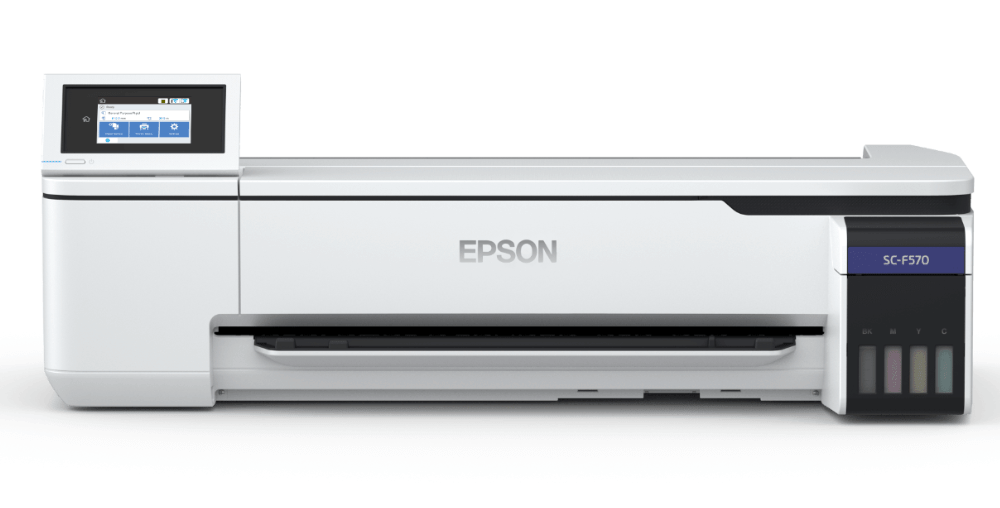
Why It Gets A High Rev Rating
The Epson SureColor Pro F570 is your go-to when it comes to creating awesome t-shirt designs with sublimation. This printer can accommodate rolls and sheets up to 24" wide, giving you unlimited printing possibilities. Its PrecisionCore MicroTFP printhead and Nozzle Verification Technology ensure top-quality image results that are spot on every time. Plus, its vibrant inks make sure your prints come out looking exceptionally bright and vivid – guaranteed! Whether you’re just doing general transfer paper or a range of various projects, the Epson SureColor Pro F570 is here for all your printing needs.
Important Points
If you’re in the market for a high-quality printer that won’t let you down, then the Epson SureColor Pro F570 should definitely be at the top of your list. Although it is more expensive compared to other options, it is important to know that it comes with two full sets of initial ink bottles and three rolls of transfer paper which brings the overall cost down. On top of that, it boasts several advanced features such as a large 4.3" LCD touchscreen that simplifies tasks and allows you to connect easily via USB, Ethernet, or integrated wireless. Moreover, its professional software provides job layout and nesting with pattern repeats as well as advanced color controls so you can produce professional results every time. With all these features on board, this Epson sublimation printer is an incredibly efficient choice for any serious printing project.
Epson SureColor Pro F570 specs
Maximum Print Resolution: 2400 x 1200 dpi
Operating Systems:
Epson Edge Print PRO Software
Windows 10, Windows 8.1 (64-bit)
System Print Drivers
macOS 10.7 – 11, Windows 10, Windows 8.1
Max. Paper Size: 24" x Limited by application
Connectivity:
SuperSpeed USB (compatible with USB 3.0 specification),
Wireless LAN IEEE (802.11 b/g/n)6, Wired Ethernet (1000
Base-T/100 Base-TX/10 Base-T), Wi-Fi Direct®6
Warranty: Standard 1-year unit exchange with toll-free phone support Monday through Friday
Sawgrass SG1000
Best overall wide format sublimation printer for beginners

Why It Gets A High Rev Rating
The Sawgrass SG1000 printer is perfect for any creative who's looking for a reliable t-shirt printing solution and doesn't need the extra versatility of 24" output. This powerful device comes pre-packaged with the fantastic Sawgrass Print Manager and CreativeStudio Online Designer software, so you get full control over the quality, effects, and filters - giving you even more opportunity to make your artwork captivating. The SG1000 makes creating stunning prints effortlessly, and is the industry standard for quality, placing it as one of the leaders in the industry.
Important Points
Sawgrass dye sublimation printers are more expensive than some other options but are the top-of-the-line choice for anyone who demands the best printing quality. These printers have some excellent features that make them worth considering, such as automated regular maintenance to ensure consistent output, advanced print systems to provide the highest resolution possible, and reliable precision that minimizes errors and inaccuracies. With these advantages in mind, it's easy to see why Sawgrass sublimation printers have become the industry standard.
Sawgrass SG1000 Specs
Maximum Print Resolution: 4800 x 1200 dpi
Operating Systems:
Windows 10, Windows 7(64-bit)
MacOS 10.13 and later
Max. Paper Size:
11" x 17", 13" x 19" sheets and 13" x 51" with bypass tray
Connectivity:
USB 1.1/2.0
Wireless LAN IEEE (802.11 b/g/n)
Base-T/100 Base-TX/10 Base-T),
Warranty: Limited 2 years, and unlimited tech support
Epson EcoTank ET-15000
Best budget-friendly sublimation printer for t-shirts
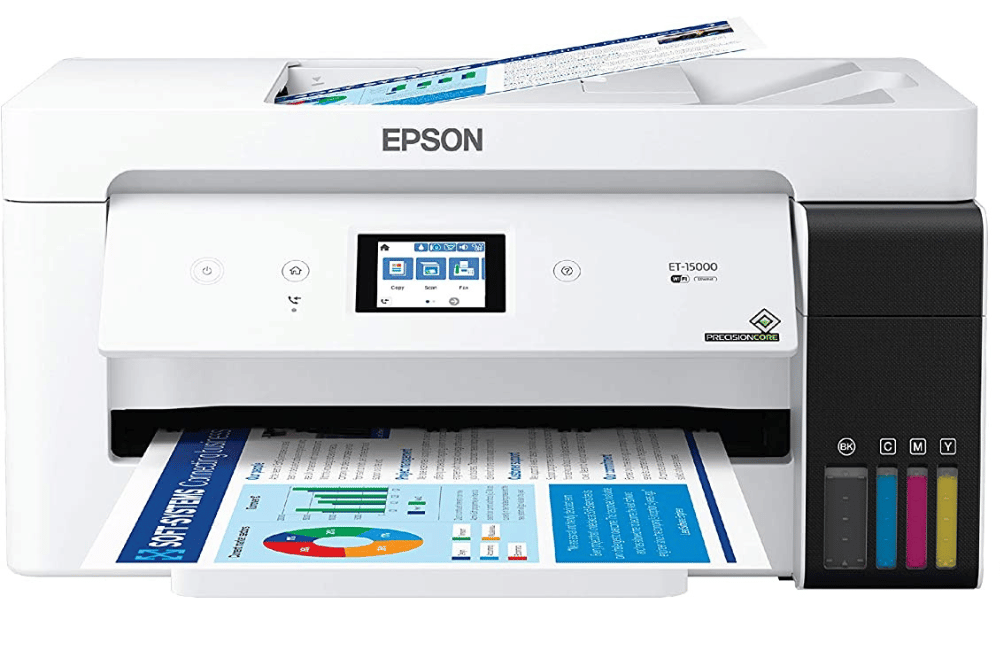
Why It Gets A High Rev Rating
If you are looking for an affordable, quality sublimation printer for t-shirts, look no further than the Epson EcoTank ET-15000. Trusty Epson printers have been leaders in print technology for years and the ET-15000 is no exception. Enjoy the exceptional and superior print capabilities that this amazing product has to offer. Not to mention, it's incredibly simple to convert this EcoTank into a sublimation printer - all you have to do is replace the regular ink with sublimation ink! Easy peasy!
Enjoy effortless printing and top-notch quality t-shirts for your family, friends, or customers. Best of all, you won't have to break the bank in order to get your hands on this one-of-a-kind printing powerhouse.
Important Points
With the EcoTank ET-15000, sublimation printing is made easier and more affordable than ever. This versatile wide format Epson printer provides users with a reliable option if they're interested in exploring sublimation projects. It is important to know though that the EcoTank printers were not designed for sublimation so there are some drawbacks to be aware of. For example, the setup process can take longer since you may have to do some color correction and using sublimation ink voids the manufacturer's warranty. Fortunately, many people use EcoTank printers for sublimation so there are a lot of online tutorials, and advice from experienced users is always available. If you're looking to purchase an affordable printer and explore the possibilities of sublimation t-shirt projects, the EcoTank ET-15000 is highly recommended.
Epson EcoTank ET-15000
Maximum Print Resolution: 4800 x 1200 dpi
Operating Systems:
• Windows® 10 (32-bit, 64-bit)
• Windows 8, 8.1 (32-bit, 64-bit)
• Windows 7 (32-bit, 64-bit)
• Windows Vista® (32-bit, 64-bit)
• Mac® OS X® 10.6.8 – 10.15.x11
Max. Paper Size:
12.95" x 47.24"
Standard Connectivity
• Hi-Speed USB
• Wi-Fi® 47 (802.11/b/g/n)
• Ethernet (10/100 Mbps)
• Wi-Fi Direct7
Warranty: 2-year limited warranty in the US and Canada
Sawgrass SG500
Best sublimation printer for t-shirts if you can't afford a wide format printer
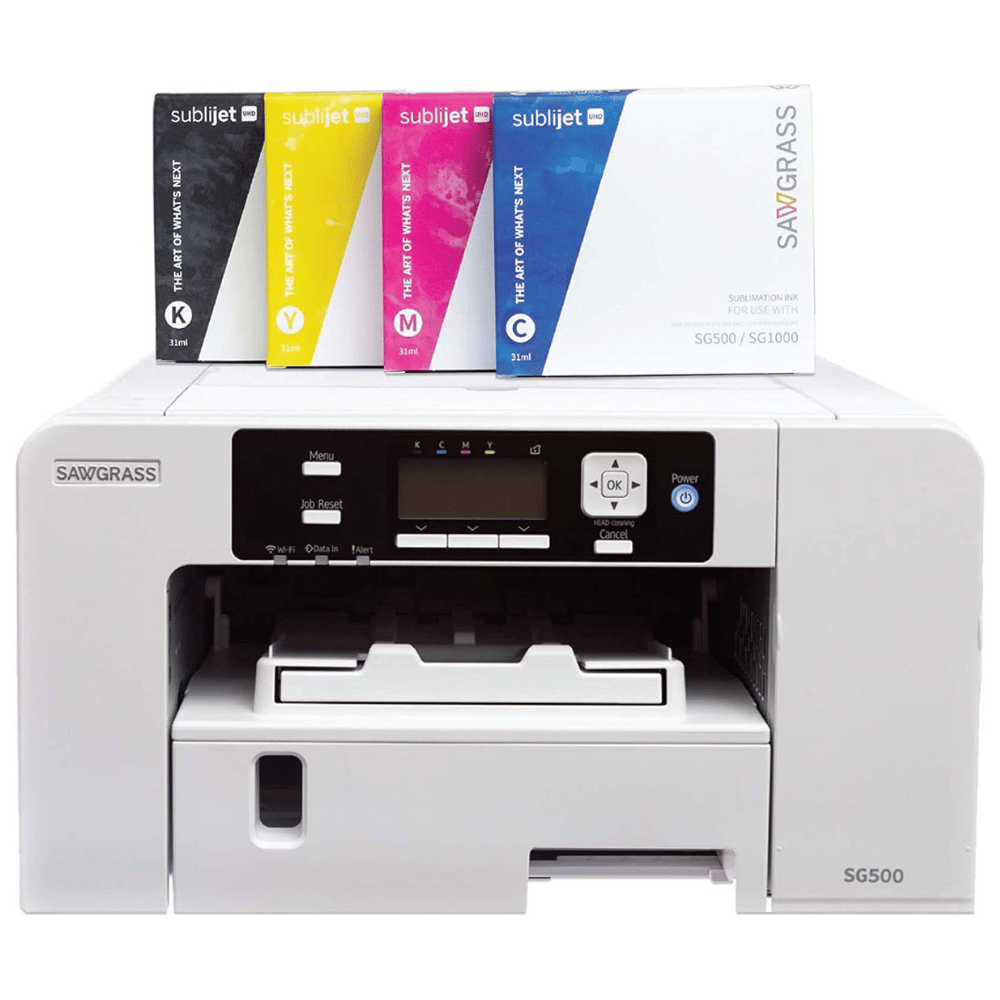
Why It Gets A High Rev Rating
If you know you will be printing a lot of t-shirts a wide format printer is the way to go, but if you stay with a smaller design a regular format printer will also work. This is where the Sawgrass SG500 comes in. The SG500 is specifically designed for sublimation printing, and you'll get all the features of larger printers without breaking the bank. You'll also get features like Print Manager and CreativeStudio Online Designer software so that you can produce the highest quality prints possible.
And if you ever need help along with way, Sawgrass offers industry-leading support to make sure your t-shirt project goes smoothly. Whether you're a novice or an experienced pro looking for a more affordable solution, the Sawgrass SG500 is an excellent choice.
Important Points
The Sawgrass SG500 sublimation printer is the perfect choice for individuals looking to produce smaller items with dye sublimation. You can rely on industry-standard quality while taking advantage of the printer's easy-to-use features. While it is pricier than the Epson EcoTank model we review next, its extraordinary print quality and features make it well worth the money.
Sawgrass SG500 Specs
Maximum Print Resolution: 4800 x 1200 dpi
Operating Systems:
Windows 10, Windows 8(64-bit)
MacOS 10.13 and later
Max. Paper Size:
8.5" x 14", 8.5" x 51" with bypass tray
Connectivity:
USB 1.1/2.0
Wireless LAN IEEE (802.11 b/g/n)
Base-T/100 Base-TX/10 Base-T),
Warranty: Limited 2 year, and unlimited tech support
Epson EcoTank ET-2800
Best Budget-Friendly Sublimation Printer For T-Shirts
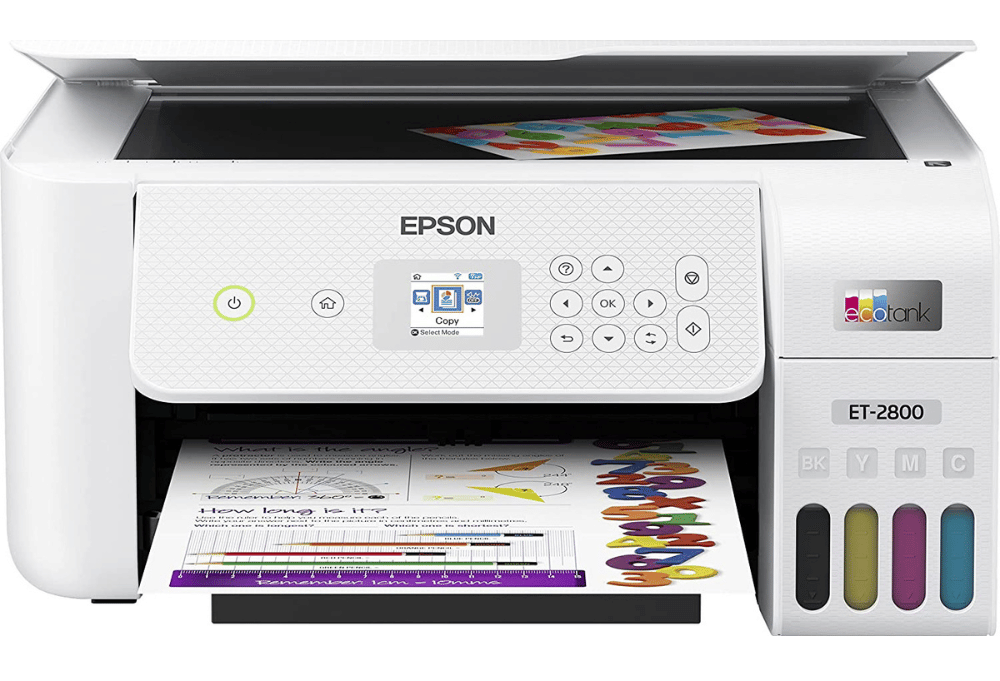
Why It Gets A High Rev Rating
If you want the most affordable way to start creating stunning t-shirts with sublimation, look no further than Epson's ET-2800 EcoTank Printer. Epson's has been in the printer business for decades and has a great reputation for product and print quality. The ET-2800 certainly lives up to that expectation - its professional photo-quality prints will impress even the most discerning of eyes! Since the ET-2800 is equipped with an ink tank design, converting it to a sublimation printer is as easy as just using sublimation ink instead of regular ink. These features make it perfect for anyone looking to dip their toes into the world of sublimation printing!
Important Points
The EcoTank ET-2800 printer is the ideal way to start with t-shirt sublimation printing, but remember your designs will have to be smaller or pieced together. There are also things to be aware of since this printer wasn't specifically designed for sublimation. During the setup process you will probably have to work with color correction, so becoming familiar with this process is key if you want to get the best from your EcoTank ET-2800. It’s also important to remember that using sublimation ink will void your printer’s warranty and there will be no technical support available when using this ink. Not to worry though – as the EcoTank printers have become so popular amongst hobbyists, there are a wealth of resources online ranging from troubleshooting advice, setups, and tips on how best to use this Epson inkjet printer.
Other Epson Printers
Many Epson printers can be used for sublimation. We picked two EcoTank printers because they are easier to convert than printers with ink cartridges such as the Epson Workforce WF series of printers.
Epson EcoTank ET-2800 Specs
Maximum Print Resolution:
5760 x 1440 dpi
Operating Systems:
Windows 10, Windows 8, 8.1 (32-bit, 64-bit), Windows 7 (32-
bit, 64-bit), Windows Vista® (32-bit, 64-bit), Windows Server®10
2003 SP2 or later, 2008, 2008R2, 2012, 2012R2, 2016,
2019, 2016
Mac OS X® 10.6.8 – macOS® 10.15.x11
Max. Paper Size:
8.5" x 47.2"
Standard Connectivity
Hi-Speed USB
Wi-Fi® 4 (802.11 b/g/n)
Wi-Fi Direct®
Warranty: 2-year limited warranty in the US and Canada
How To Decide On A Printer
Print size
For creating t-shirts the best choice is getting a wide format printer. This will allow for the most creativity and versatility when creating t-shirt designs. If you are on a budget and trying to decide between a regular format printer specifically designed for sublimation like the SG500 and a wide format printer like the EcoTank ET-15000, the wide format printer will be the best choice in most cases.
Cost
When shopping for a printer, the cost is often a major consideration. However, it is important to remember that if you skimp too much on price and buy a model that doesn't have the features or versatility you need, it could end up costing you more money in the long run. Therefore, it’s best to prioritize getting the best printer with the most features and benefits that will be suitable to your needs instead of trying to save a few dollars in the short term. Taking the time to think about the types of projects you will be doing will go a long way toward finding an option that will meet all your printing requirements now and in the future.
Ease of use
For those interested in the sublimation printing process, there are two main options to consider. On the one hand, there is the option of purchasing a printer specifically designed for this purpose - these prints come with everything you need to get up and running, including all the necessary setup instructions. For those looking to keep costs low, a cost-effective alternative is to convert an inkjet printer into a sublimation printer. This will require extra effort on your part to get everything you need and set up. All the printers on our list are very popular and have plenty of resources online regardless of which route you pick.
How To Create Stunning T-Shirts With Sublimation
1 - Picking a design for your project:
If you’re an artist, designing your own image is a great way to ensure that no one else has the same design as you do. If you prefer to use a photograph, flex your creative muscles by selecting unique lighting and angle options to produce your desired look. Finally, there is a wonderful selection of images available online.
2- Print the image:
The printed image may appear dull, but don't be fooled - that's just the beginning! Through the application of heat and pressure, the sublimation printer activates dye within the image and creates vibrant colors. Remember: if your image contains words or you need it to face a certain direction, make sure to utilize the mirror setting when printing. This ensures that the final product will have the desired orientation once placed on the material.
3 - Setup your heat press:
To begin, place a piece of butcher paper on top of the surface you are using (for hand press) or the bottom of the press(for a clamshell-style press). Then, you must also put butcher paper inside your shirt so that the ink does not bleed through to the back. It's important that the t-shirt is smooth - with no wrinkles or folds – so that the sublimation dye stays even and bright on your fabric once pressed. Taking the extra time for setup makes for better results!
4 - Prepare the t-shirt:
Before you print an image onto a shirt, it is important to make sure that there is no dust, pet hair, or other debris on the fabric of the shirt. Removing these items with a lint roller is essential as any dirt that gets stuck behind the design will cause an unwanted spot. It may not seem like much, but attention to detail here can really make the difference between a magnificent printed piece and one that isn't quite up to snuff! Make sure you run your lint roller over the area carefully to ensure a perfect finish.
5 - Position the transfer sheet:
Positioning your sublimation transfer paper correctly can ensure the highest quality results for your prints. For this, you should make sure the image is facing down and use heat-resistant tape to hold it in place so that it does not move during the pressing process and create any ghost images. This will help make sure all of the fine details are present in your print, giving you the sharpest resolution possible. Taking a few extra moments to set up correctly could save you time trying to fix mistakes later on.
6 - Set the heat press temperature:
Choosing the right temperature for your heat press is critical when using sublimation paper. Though different papers may have slight temperature variations, it is important to start with the manufacturer's directions. A medium-high range usually works best and you can adjust as needed once you have tested it on a sample. The time settings will also vary depending on the type of fabric and project, so always remember to test on a scrap piece before working on your actual product. With just a few steps in the right order, heat pressing with any sublimation paper becomes an efficient and stress-free process.
7 - Apply the heat:
Cover the sublimation paper with either a Teflon sheet or butcher paper—this extra layer will help protect your press from any mess. Then for a hand press, apply medium to heavy pressure. For a clamshell-style press, close it and let apply pressure for 30 seconds.
8 - Remove the heat:
After 30 seconds it is important to remove your press while taking care not to move the design. This step is particularly more important when using a hand press. A clamshell press will automatically remove the heat straight off the design. Once the heat is removed wait until your fabric cools down before moving it too much.
How to Sublimate On Dark-Colored T-Shirts
Sublimation printing can be an effective way to make your designs stand out, and it works with light-colored fabrics best. However, if you really want to sublimate on a dark fabric, it is still possible by using special vinyl sheets designed specifically for this type of printing. Simply cut a design out of the vinyl sheet and press it onto the fabric like a decal or sticker with a heat press machine. Your transfer will come out as vibrant and eye-catching as it would on light fabric!
To achieve this look, you follow the same steps as the basic dye sublimation printing process and simply print your design onto special sublimation heat transfer vinyl (HTV). After that, all that is left for you to do is use your heat press to transfer the HTV and your design to a fabric item of your choice!
1- Prep your design:
Once you have chosen the design and shirt that you want to use, make sure to do all of the necessary preparation as outlined earlier in this article. Note: One major difference between this step and earlier ones is your image; instead, you print it straight onto the HTV.
2 - Print your design
Insert the HTV into your printer, placing the dull side up, so that the ink can effectively transfer onto it. On the backside is a shiny peel-away sheet that will be removed later in the process. It is important to make sure you are not using regular HTV for this. You need to use a special sublimation HTV that contains polyester. Without polyester in the material, the heat used to bond the dye won't have an effect on it.
3- Trim the excess HTV:
There are several tools you can use to clean up the edges of your vinyl design, depending on the style you’re aiming for. If you will be printing on dark colors a lot, a Cricut is ideal because its automated cutting blades give you precise results. You can also use scissors if your design is not too detailed or you don't plan on printing on dark shirts very often. Whatever tools you choose, you must carve away the excess vinyl to get the exact look you’re aiming for in the end.
4 - Prep the shirt
Place the shirt in the press following the instructions earlier in this article and then ensure there are no wrinkles in the shirt and it is clean. Carefully peel away the shiny back of the heat transfer vinyl (HTV), and align it on the shirt.
5 - Apply the heat
Cover the HTV sheet with Teflon and then heat press the design on the shirt using the time and temperature for the HTV sheets you are using. After the time is up carefully remove the heat press.
How Long Will A Sublimation T-Shirt Last
One of the best things about customizing a t-shirt with a sublimation process is its durability. Sublimation printing is different from other forms because the prints are transferred directly onto the fabric, with no additional layers between the shirt and the design. This means that after placing your shirt on the press using the steps outlined earlier in this article, you can be sure that your favorite artwork won't wear out, discolor, or crack and peel over time. The lifespan of your Sublimation-printed shirt depends on the shirt itself and largely depends on how frequently it's washed. Typically even after years of use, it will still be looking as vibrant and colorful as when it was first printed!
Best Sublimation Printer For You If Your Creating T-Shirts
Sublimation printing is the perfect way to customize t-shirts and produce vibrant prints that will last for years. Now that you know about sublimation printers for t-shirts, the process of sublimating a shirt, and our top 5 picks--you’re ready to get started. Printer selection will be unique for each person based on their budget and printing needs, but we hope this article has helped you pick which t-shirt sublimation printer is best for you.






Related Posts
The Best Epson Printer For Sublimation
Jan 27, 2023
The 5 Best Sublimation Printers
Jan 26, 2023